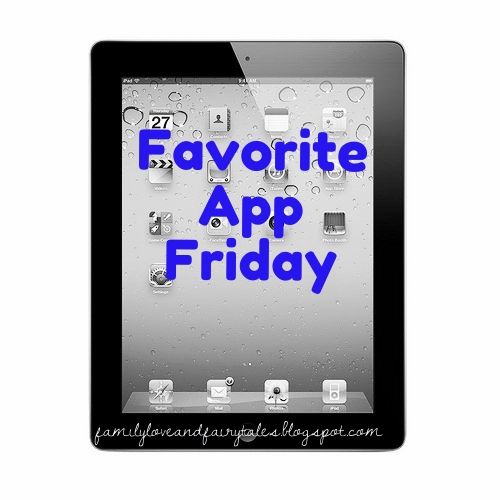 |
| Photo: "iPad2" by IntelFreePress CC by 2.0 added text |
 |
| click for link to iTunes store |
I don't just use Evernote in my teaching life. I have a "bills" notebook for any paper bills that I still receive. After paying the bill, I snap a picture of it and upload it into the appropriate note within the bills notebook. The paper bill gets shredded. I also have a recipes notebook. Evernote has a "web-clipper" functionality. If I find a recipe I really like, I can clip it from the webpage and it automatically gets saved into my Evernote notebook. It's more convenient than Pinterest because you do not need the Internet to access those recipes. I was waiting at the ophthalmologist not too long ago and I was reading a Good Housekeeping. There were cleaning tips and tricks, and one was how to clean your jetted tub. I hate my jetted tub because it's so hard to clean. I took a picture of that article and placed it into my "Household" notebook. (Side note...I tried it and it worked. I now have a clean jetted tub!). I also have notebooks set up for each of my children. My son comes home from school with all kinds of paperwork. Anything that seems important, I scan in and put in his notebook. I know my kid cannot be the only one who goes through Target's toy section and wants everything in sight. To appease him, I take a picture of what he wants and put it in his "wishlist" note. If someone calls me wanting to know what kind of gift to get him, I have lots of ideas on hand.
Amazon affiliate link
Can you see why Evernote is my favorite app? The possibilities are endless! The app is free, and there is a free download for your computer as well. They all sync together seamlessly. Do you Evernote? In what ways do you use this amazing app?


No comments:
Post a Comment